Introduction to Computer Science (Programming)
May 9, 2017 in Programming by Staff
-
If you would like to see the students work, Click Here.
- You may be asked by the Java plugin for permission to run the game. Please accept by right clicking the mouse upon request and choosing run.
In this course students learn the basics of computer programming with the aid of the software application Scratch developed by MIT in the USA.
They write simple instructions and sets of procedures using standard commands and the repeat function. They begin to see how simple sets of instructions can be combined to produce outcomes. They have the experience of ‘teaching’ the computer new words (i.e. the procedures) defined by the students themselves.
At first students plan then design a computer based game by importing images or drawing them directly in Scratch. They then write code to create accurate instructions for basic movements and to duplicate it to form a sequence of movements controlled by the keyboard or mouse. They then go on to build a sequence of events to activate multiple graphics concurrently. The outputs are activated by the appropriate input(s).
The end result is a game with multiple levels and difficulties and an insight into the vast subject of computer science.

 This activity is a good example of embedding ICT into projects from other departmental areas with the objective of enhancing the learning for language, social studies and ICT.
This activity is a good example of embedding ICT into projects from other departmental areas with the objective of enhancing the learning for language, social studies and ICT.
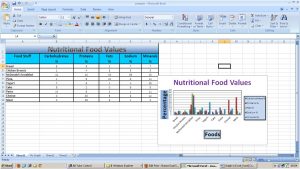
Say What?